How to Fix a Bad Flash BY Tim Crue
What Happenend?
KV was already banned
KV type was different from JTAGs version
Flashed the WRONG way
What You Need
Original NAND Dump renamed to UPDFLASH.bin
Working USB Drive
Computer
Screwed Up JTAG
How To Fix:
1. Drag the working updflash.bin into the root of the USB Flash Drive. (For noobs, it means dragging it to USB)
2. Turn off the JTAG system
3. Unplug ALL Cables from JTAG
4. Plug your USB into preferably the front slot of your JTAG, use the OPPOSITE slot you flashed in.
5. Connect the AV Cable
6. Connect your Power Brick/Cable
7. Plug your JTAG into Power Outlet
8. Turn your xbox Via the **Eject button thus starting XeLL**
9. Wait for XeLL to finish updating
10. Power Cycle
This Should Work, if not you need a Geek to open your system and connect your wireless adapter for your controller to a USB port with ExDrive.


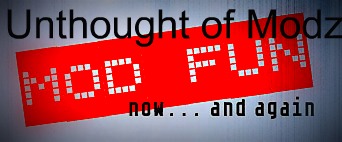


» How to flash a KV *VIDEO TUT*
» How to fix error E71 on a jtag (WITHOUT OPENING)
» How to mod your black ops gamertag (ONLINE)
» oRIGINAL XBOX ERRORS *READ*
» HOW TO UNBANN A JTAG *TuT*
» *REAL* How to fix jtag christmas lights
» How to tell if a kv is good or bad !!!
» Best way to fix a bad kv flash