Requirements:
Physical Items
Your Banned Jtagged Xbox w/ XBReboot Installed (Any MotherBoard)
A Donor Un-Banned Nand w/ CPU KEY (what you buy from KV sellers)
XEXLoader/XEXMenu on your console (any .xex loader)
Programs
360 Flash Tools- 360FlashTools
Flash360-Flash360
Now that you have downloaded the files, it is now time to install Flash360 to your console if you dont already have it there.
1. Place the Flash360.xex and Media Folder on the Root of a USB drive (root means not in any folders, just in the very "root" of the USB)
2. Install that USB drive into the back of your XBOX and then turn it on
3. Launch XEXLoader/XEXMenu found in your Game Demos
4. Browse the directory for the Flash360.xex file that is on your USB drive
5. Launch Flash360.xex
Getting Your XBR Image From Flash 360 onto your Computer (if its not already there)
1. Make a copy of your xbr image with Flash360 using the "X" button on screen
2. It will save it as (flashdmp.bin) to where ever you loaded Flash360.xex from (presumably the root of your USB drive)
3. Move the USB Drive with your newly dumped XBR image that you got from Flash360 onto your computer
***Note*** the XBR image that you copy from Flash360 is not your ORIGINAL Nand image, but it does contain your KeyVault and Config files in that XBR image so it is able to act as your ORIGINAL Nand
Extracting the Unbanned KeyVault from the Donor Nand (skip this step if you already have a KV_Dec.bin file)
1. Open the Donor (Unbanned) Nand file in 360 Flash Tools
2. At the Top, select the "Keys Tab"
3. Enter in the Unbanned CPU Key
4. Before moving on, Make sure to Select Both the 1BL Box And the CPU Box
Posted Image
5. Re-Open that unbanned Nand file and all of it's information should now be showing
6. Select "Extract" and then "Extract KeyVault"
7. Save it to your Desktop
8. Flash Tools will have saved it as KV_dec.bin (this is your decrypted, Unbanned KV file)
Importing The Unbanned KV (KV_Dec.bin) that You got from an Unbanned Nand
1. Remember that flashdmp.bin file you copied from Flash360 before, that is your BANNED XBR image that is going to be patched with the unbanned KV (so open that now)
2. Click the "Keys tab" and enter in the CPU key of your banned console and make sure to check the CPU box as well as the 1BL box
Posted Image
3. Re-open that XBR image and all of your info will be there (take note of the DVD-Key and the OSIG DVD-drive type as you will need it for patching the KV)
4. Now you want to select "Import" and then select "KeyVault"
5. Browse for the KV_dec.bin file that you put on your desktop from the UnBanned Nand
6. Save that newly imported XBR image as Edit01.bin
Patching the New KV to your XBR image with your info (DVD-Key/DVD-Type)
1. Open Edit01.bin and select "Patch" and then select "Keyvault"
2. MAKE SURE YOU CHANGE the DVD-Key to your banned console's DVD-Key and well as the Drive-type to your own.
3. Save that patched XBR file as updflash.bin
Re-Flashing Your Newly Patched XBR image to Your Console
1. Put that file (updflash.bin) on a USB drive and put it into your xbox (make sure Flash360.xex is still on that USB drive also)
2. Turn on your Xbox and Launch XEXLoader/XEXMenu from your Game Demos
3. Browse the Directory for the Flash360.xex and Launch it
4. Select the "A" button to Re-Flash your XBR Image
5. Select the "B" button to Flash the XBR image while using a Different KV
6. Select the "Start" button to allow a mismatch to occur
7. Select the "A" button to continue on with the Flash
8. Select the "Back" button to acknowledge the Flash has completed
9. Select the "Back" button to exit the update menu
***Note*** It is very important that you do not exit to the Dashboard after flashing the new XBR image, once you select the "Back" button twice to exit, the Flash360 has an automatic restart mechanism that will reboot your XBOX saving the Update!
I did Not create this tut.


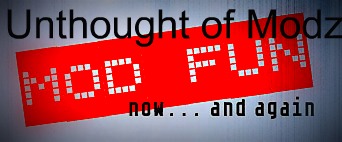


» How to flash a KV *VIDEO TUT*
» How to fix error E71 on a jtag (WITHOUT OPENING)
» How to mod your black ops gamertag (ONLINE)
» oRIGINAL XBOX ERRORS *READ*
» HOW TO UNBANN A JTAG *TuT*
» *REAL* How to fix jtag christmas lights
» How to tell if a kv is good or bad !!!
» Best way to fix a bad kv flash