I have seen a tutorial on here for updating your jtag to 12611 with the ibuild. However I wanted to make a tutorial using the freeboot toolbox for people that want a easy and fast way to update there console.
Software:
Toolbox - megaupload.com/?d=61JUNZ93
flash360 - filefront.com/16601785/Flash360
Files:
Original dump of nand (i believe you can use your current nand dump also if its xbr or 9199 freeboot)
and CPU key
Steps to retrieve cpu key:
1. When the console is off start it with the eject button
2. Xell should load and you will see number lines
3. write down or take a picture of lines 3 or 4 and 5 or 6
(matching either 3 and 5, 3 and 6, 4 and 5, or 4 and 6 you will get your cpu key)
If you have a newer xell version the cpu and dvd key will be listed at the bottom of the screen after everything loads.
Steps retrieving nand dump: (skip if you have a nand dump)
1. stick flash360 files on usb drive (root directory)
2. Plug usb into xbox and open xexloader
3. select flash360
4. select dump nand
5. go back to your computer and open your usb drive and copy flashdmp.bin to your computer
Steps to update dash:
1. Open up the toolbox
2. enter your cpu key
3. select generate freeboot
4. scroll to your flashdmp file or original nand dump
5. it should auto generate an updated 12611 dash
6. it will be saved in the same directory as your flashdmp file and it will be call freeBOOT.bin unless you specify name
Steps to write new dash:
1. rename freeboot.bin to updflash.bin (if you fail to rename file it will not show up in flash360)
2. move file to usb with flash360 on it
3. put usb in xbox and open xexloader
4. select flash360
5. you want to select write updflash.bin
6. write keeping current kv and flashconfig
7. fallow on screen directions
8. after writing to the nand be sure to power cycle the xbox (unplug the power cable for a couple of minutes)
Optional for people that can read and write with computer
If you can hard wire your jtag to your computer you can write and read the nand with nandpro and then you wont neet to use flash360. Just write it to the nand directly with nandpro commands.
If you fail to power cycle you can cause 3 rrod then you will have to hardwire to your computer to fix
Also with this freeboot toolbox you can make custom freeboot with patched smc for hdmi consoles or consoles running cygnos
If you have any issues feel free to message or pm me
Good luck and hope this helps someone


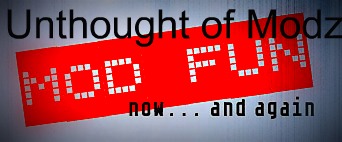


» How to flash a KV *VIDEO TUT*
» How to fix error E71 on a jtag (WITHOUT OPENING)
» How to mod your black ops gamertag (ONLINE)
» oRIGINAL XBOX ERRORS *READ*
» HOW TO UNBANN A JTAG *TuT*
» *REAL* How to fix jtag christmas lights
» How to tell if a kv is good or bad !!!
» Best way to fix a bad kv flash