*How to Mod your Gamertag on Black Ops*
------------------------------------------------------------
PROGRAMS REQUIRED=2
1. (Modio)
megaupload.com/?d=CYZDI565
OR
(Modio 3.0 BETA)
megaupload.com/?d=SWG5OACO
2. (Hadzz GT Editor)
megaupload.com/?d=BFEX6C8E
------------------------------------------------------------
This tutorials is suprisingly easy!
It can be done VIA (USB) or (Xbox 360 Hard Drive).
Step 1:
Open up (Modio) and press the "M" button in the top left corner.
Then go down to "Explore My Device".
Step 2:
On the new window that pops up, click on "File".
Under "File", click on "Open/Close Drive", then wait for your device to load.
Exclamation NOTE:
If your using a "USB", everything will be in the TOP Partition.
If your using a "Hard Drive", everything will be in "Partition 3".
Step 3:
Go to "Content", then find your profile.
Once you find your profile go into "Profile Storage", "Profiles", then drag your profile onto your "Desktop".
Step 4:
Once your profile is on your desktop, you can minimize "Modio".
Step 5:
Open "Hadzz GT Editor".
Step 6:
Press the "2" button located in the top left corner.
Then go down to "Open", and then go to "Computer".
Look for your profile, click on it, then hit open.
It should, then, load your profile.
Step 7:
You can then go into the text-box below, and type whatever you want your Gamertag to say.
Exclamation NOTE:
BUTTONS, COLORS, and SYMBOLS might not work.
Also, the "Clan Tag" tab is for "Modern Warfare: 2".
Step 8:
Once your done typing your desired name, go back to the "2" located in the top-left corner, and click on
"Save", and then "Computer".
SAVE IT TO YOUR DESKTOP !
SAVE IT TO YOUR DESKTOP !
SAVE IT TO YOUR DESKTOP !
Step 9:
Once it has saved, close "Hadzz GT Editor".
Step 10:
Go back to (Modio) and open your "Content" folder.
Then drag the "Folder/Modded Profile" from your "Desktop" into the "Content" folder.
Give it a little time to load, and it should go right in!
------------------------------------------------------------
HAHA Very Happy
That's what she said! Razz
J.K.
------------------------------------------------------------
Step 11:
Once you get to your Xbox, turn it on with your (Hard Drive) or
(USB) device that's connected.
Step 12:
Go to the dashboard, then sign into your "Modded Profile".
Step 13:
Once you've signed in, simply ignore the message that you get by pressing the "Xbox Button".
Step 14:
Start up Call of Duty: Black Ops
Step 15:
Go to Multiplayer.
Step 16:
Go to "Local", then go to "Split Screen", and then start up the match.
Step 17:
Once you've started it, press the "Xbox Button" and sign out of your "Modded Profile".
Then sign into your "Non-Modded Profile".
Step 18:
End your "Split Screen" game, and go to Multiplayer.
YOUR ALL DONE ! Laughing
YOUR ALL DONE ! Laughing
YOUR ALL DONE ! Laughing
NOW YOU CAN SHOW OFF YOUR NEW GAMERTAG ONLINE, AND GET A MILLION MESSAGES ASKING HOW YOU
MODDED YOUR GAMERTAG!
JUST BE SURE YOU GIVE THEM THE LINK TO THIS TUTORIAL! Razz
This is my first Tutorial on "The Techgame", so please enjoy.
Also, you can add me as a friend if you want. Cool
Thank You! Smile
------------------------------------------------------------
PROGRAMS REQUIRED=2
1. (Modio)
megaupload.com/?d=CYZDI565
OR
(Modio 3.0 BETA)
megaupload.com/?d=SWG5OACO
2. (Hadzz GT Editor)
megaupload.com/?d=BFEX6C8E
------------------------------------------------------------
This tutorials is suprisingly easy!
It can be done VIA (USB) or (Xbox 360 Hard Drive).
Step 1:
Open up (Modio) and press the "M" button in the top left corner.
Then go down to "Explore My Device".
Step 2:
On the new window that pops up, click on "File".
Under "File", click on "Open/Close Drive", then wait for your device to load.
Exclamation NOTE:
If your using a "USB", everything will be in the TOP Partition.
If your using a "Hard Drive", everything will be in "Partition 3".
Step 3:
Go to "Content", then find your profile.
Once you find your profile go into "Profile Storage", "Profiles", then drag your profile onto your "Desktop".
Step 4:
Once your profile is on your desktop, you can minimize "Modio".
Step 5:
Open "Hadzz GT Editor".
Step 6:
Press the "2" button located in the top left corner.
Then go down to "Open", and then go to "Computer".
Look for your profile, click on it, then hit open.
It should, then, load your profile.
Step 7:
You can then go into the text-box below, and type whatever you want your Gamertag to say.
Exclamation NOTE:
BUTTONS, COLORS, and SYMBOLS might not work.
Also, the "Clan Tag" tab is for "Modern Warfare: 2".
Step 8:
Once your done typing your desired name, go back to the "2" located in the top-left corner, and click on
"Save", and then "Computer".
SAVE IT TO YOUR DESKTOP !
SAVE IT TO YOUR DESKTOP !
SAVE IT TO YOUR DESKTOP !
Step 9:
Once it has saved, close "Hadzz GT Editor".
Step 10:
Go back to (Modio) and open your "Content" folder.
Then drag the "Folder/Modded Profile" from your "Desktop" into the "Content" folder.
Give it a little time to load, and it should go right in!
------------------------------------------------------------
HAHA Very Happy
That's what she said! Razz
J.K.
------------------------------------------------------------
Step 11:
Once you get to your Xbox, turn it on with your (Hard Drive) or
(USB) device that's connected.
Step 12:
Go to the dashboard, then sign into your "Modded Profile".
Step 13:
Once you've signed in, simply ignore the message that you get by pressing the "Xbox Button".
Step 14:
Start up Call of Duty: Black Ops
Step 15:
Go to Multiplayer.
Step 16:
Go to "Local", then go to "Split Screen", and then start up the match.
Step 17:
Once you've started it, press the "Xbox Button" and sign out of your "Modded Profile".
Then sign into your "Non-Modded Profile".
Step 18:
End your "Split Screen" game, and go to Multiplayer.
YOUR ALL DONE ! Laughing
YOUR ALL DONE ! Laughing
YOUR ALL DONE ! Laughing
NOW YOU CAN SHOW OFF YOUR NEW GAMERTAG ONLINE, AND GET A MILLION MESSAGES ASKING HOW YOU
MODDED YOUR GAMERTAG!
JUST BE SURE YOU GIVE THEM THE LINK TO THIS TUTORIAL! Razz
This is my first Tutorial on "The Techgame", so please enjoy.
Also, you can add me as a friend if you want. Cool
Thank You! Smile


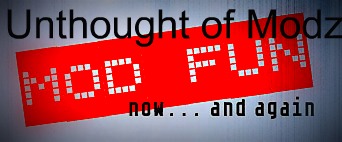


» How to flash a KV *VIDEO TUT*
» How to fix error E71 on a jtag (WITHOUT OPENING)
» How to mod your black ops gamertag (ONLINE)
» oRIGINAL XBOX ERRORS *READ*
» HOW TO UNBANN A JTAG *TuT*
» *REAL* How to fix jtag christmas lights
» How to tell if a kv is good or bad !!!
» Best way to fix a bad kv flash